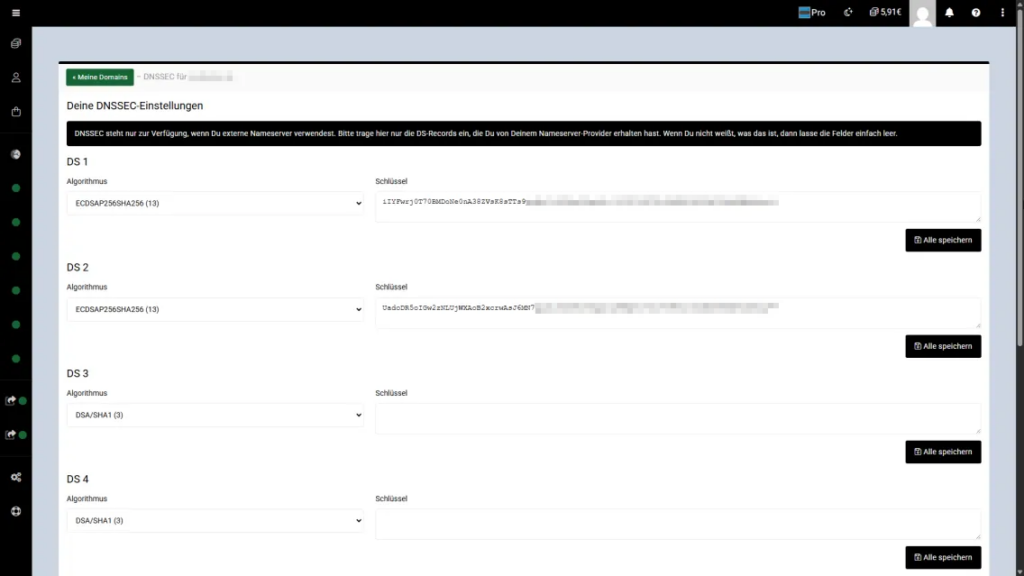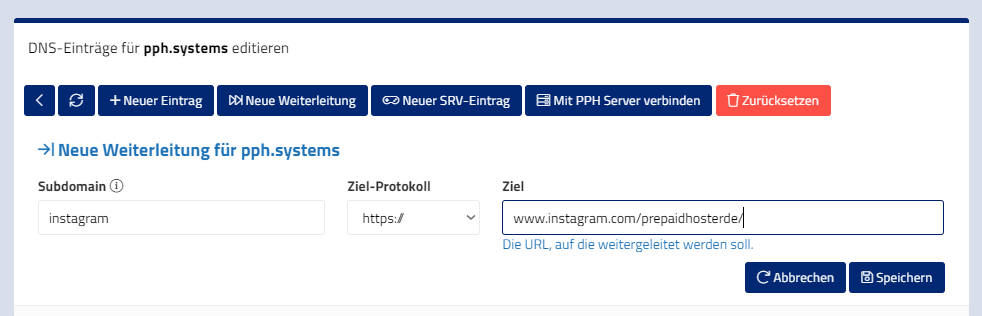The first domain order of a customer has to be manually checked by an employee because:
- We have to make sure that every personal data is existing and correct. Otherwise we can not accept the order.
- Usually the domain owner is responsible for the correct use. We, as the provider do not want that the responsibility for the activities that happen on the service falls back on us – this would be the case if there is missing data.
- The payment providers also take their part in this list. It has often happened in the past that the bookings with the payment service provider were revoked after the immediate provision of a domain. Since registrars charge us the domain fees directly when a domain has been registered, we need to make sure that the data is correct and the transaction safe.
These problems partly come as a result of our anonymous prepaid-system. Customers only have to store any data at purchases of domain bookings.
So please understand that we may need a bit more time to register your domain. Besides that, the worldwide DNS updates can take up to 24 hours but we promise that you will not experience any disadvantages as a result.
If you still have questions regarding this topic, please contact our support.