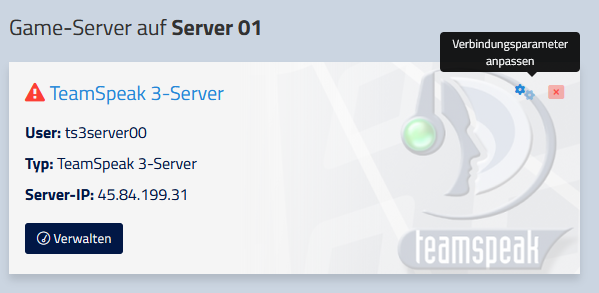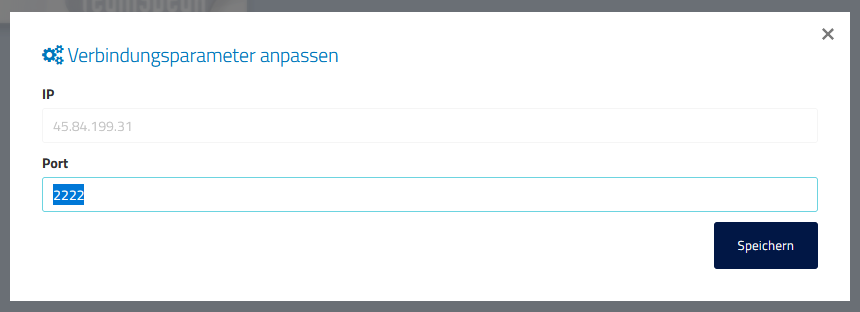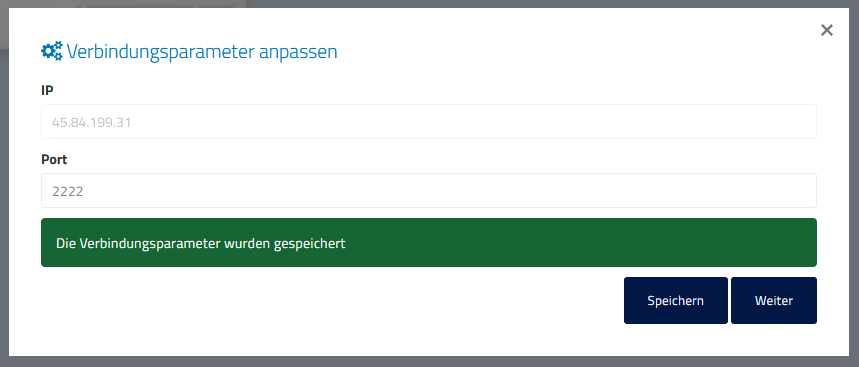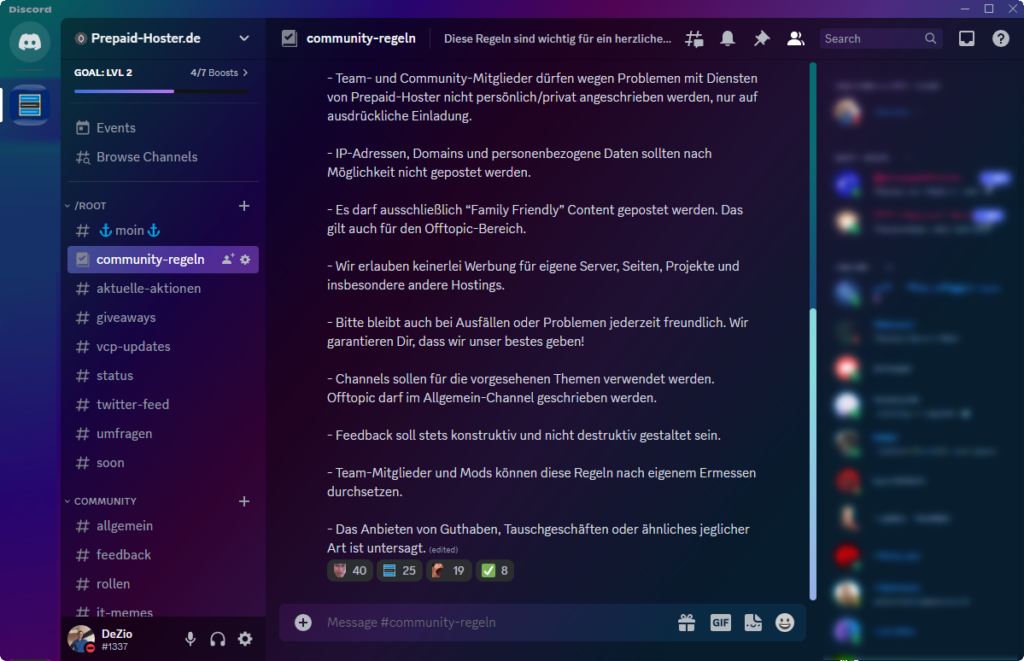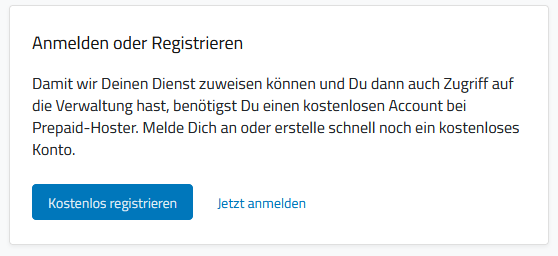To protect your account, you can enable 2-way authentication (2FA) for login in the web interface.
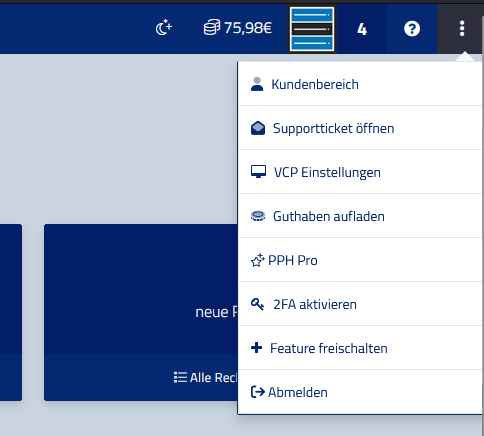
You need a 2FA app, for example Google Authenticator. We support the OTP standard.
First, log in to the web interface.
In the web interface, click on the 3 dots in the upper right corner to open the menu. Then select “Enable 2FA” (2FA aktivieren).
You will be redirected to a page with a QR code on it. You scan it with your favorite app for 2FA codes.

Now enter the first code that is displayed to you. After the verification your account is protected by 2FA and you will be asked for your current code every time you log in to the web interface.
I have lost my phone or cannot access my codes
If you lost your 2FA information, for example, if you lost your cell phone, you don’t have to panic. We can disable your protected access.
Please send us an e-mail to management@prepaid-hoster.de. The email must come from the mailbox of your customer account. Please note that we need to verify the account ownership for your own security. If possible, send us directly the last invoice number you received by email. After that an employee will remove the 2FA protection.