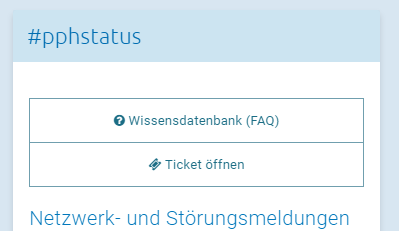In this article we will expound how and when you can renewal a service automatically.
Usually all services will get automatically renewed if the following conditions are met:
- There is enough credit
- The server has not been cancelled by you
So regarding our principle – also contracts aren’t needed.
How can I renew my server if it hasn’t done this automatically?
You will receive an invoice about seven days before the server will expire. You can find it in the client area – you will also get notified via e-mail.
As soon as you payed the invoice your server will continue to run as usual.
What happens if there isn’t enough credit on the account?
If you haven’t enough credit left, the server will receive the offline status and you won’t have any access anymore.
From this point you will have 6 days left to pay the invoice. After these six days we are obliged by the law to delete all the remaining data of your server permanently. If you would need more time please contact our support – so we can find a solution. We can’t offer the 6 days suspended phase for dedicated servers. You need to pay the invoice before its due date.