First, you need to go into the DNS-settings of your domain to redirect the subdomain to another URL.
Click on “New Redirection” (dt: “Neue Weiterleitung”)
In the form you enter your data as following:
| Name | youtube | The subdomain for the redirect |
| Destination | https://www.youtube.com/channel/XYZ | The entire URL must be entered completely |
| Protocol | Filled in automatically if URL is provided with protocol |
Save the entry – then your redirect will get processed in the background.
Root-domain and wildcard-redirection
- If you want to redirect to a root domain (without www. ) – just leave the name field empty
- You can use “*” as the name – if you want to redirect every subdomain. The root-domain won’t redirect with this step. You could also enter a new entry without a name.
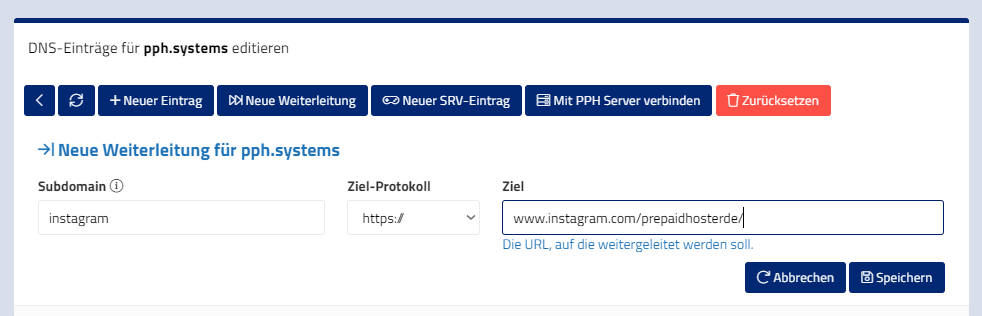
Please notice that the changes can take up to 24 hours until it works properly.
Further information about the DNS-updates can be found here: Warum dauert ein DNS Update so lange?