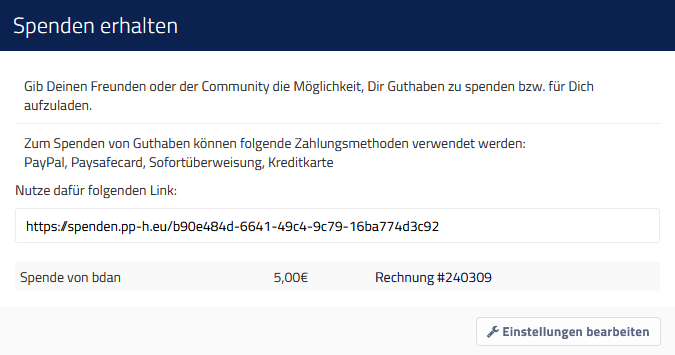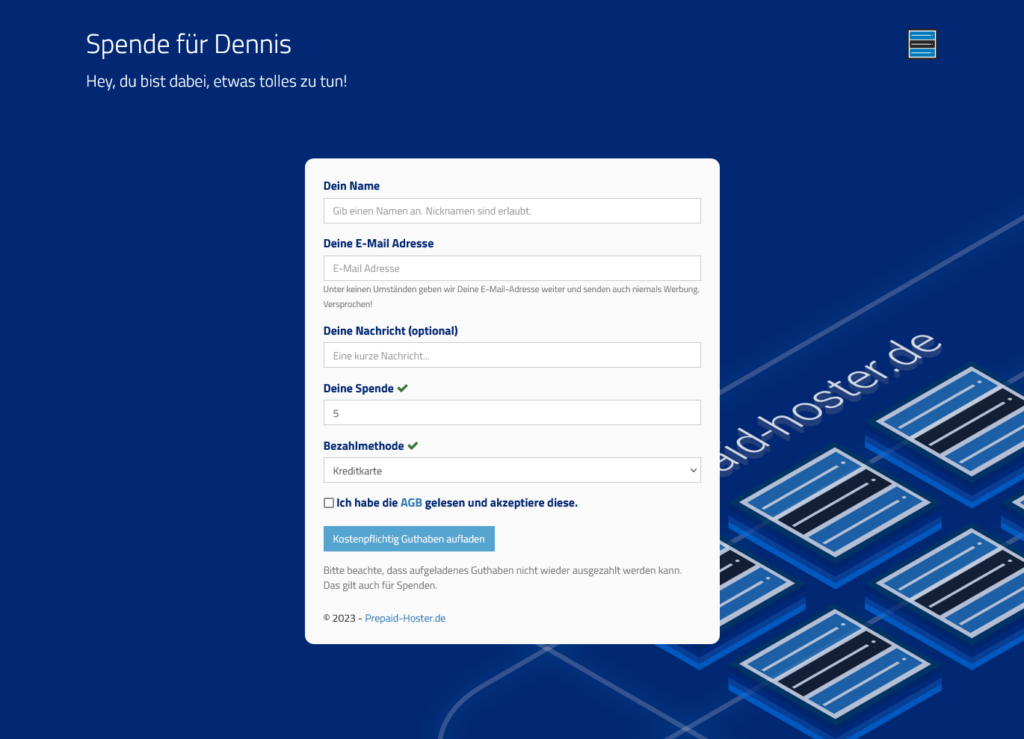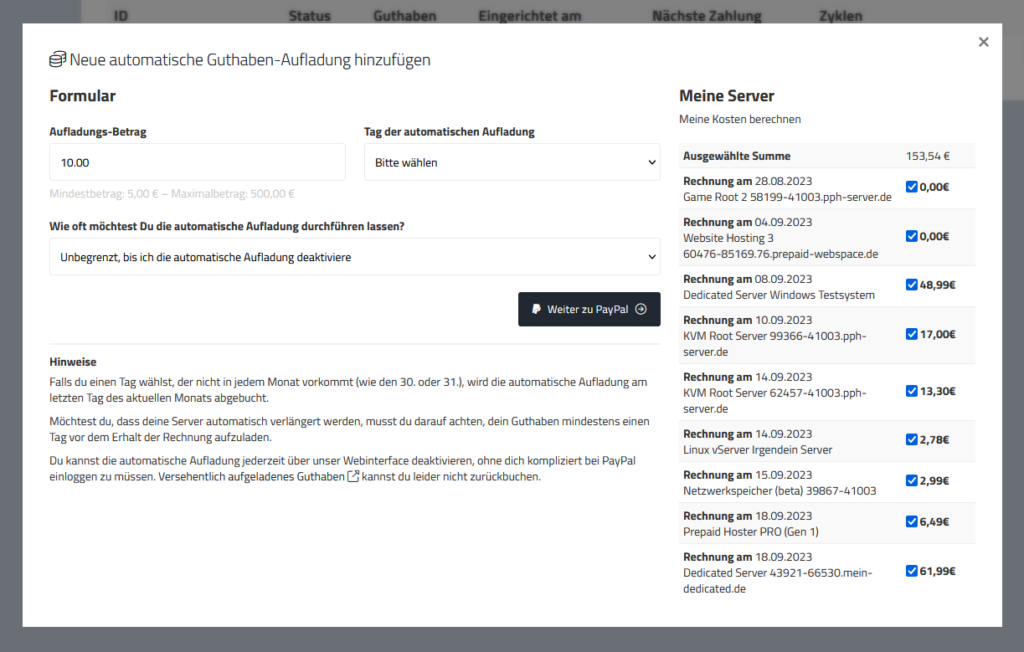If you want to cancel your server immediately, it’s no problem with us. In the web interface, you have the option to return your server (24 hours after ordering). You will receive the remaining runtime of your server as partial credit.
Which server can I cancel every second?
You can cancel the following servers every second:
- KVM Configurable 2.0
- Web Hosting (Plesk)
You cannot cancel the following services every second:
- Dedicated Server
- Smart Value Root Server (Packages)
- Licenses
How can I cancel my server?
Log in to the web interface and find the server you want to cancel immediately in the navigation bar. Go to “Information”. Then click on “Cancellation Management”.
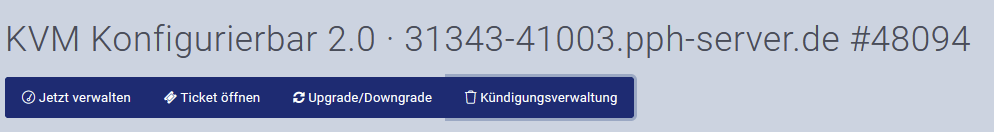
Now a new form opens, in which you can select “Delete immediately & receive remaining credit”. Then you will see how much credit you will receive.
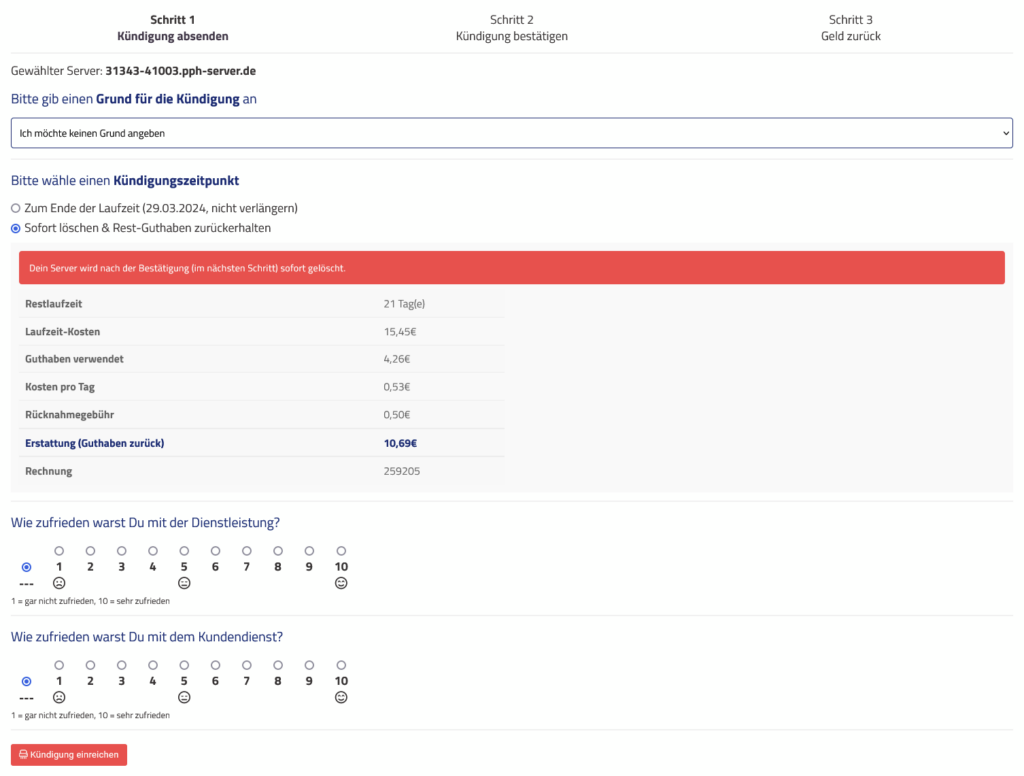
Now you just have to submit the cancellation. After a few seconds, we will cancel the server and credit the remaining balance (runtime) to your credit account. Please note that we charge a small fee for the cancellation.