No, a domain doesn’t have to be cancelled manually. A termination automatically results if the renewal bill of the domain won’t get paid. More information can be found at cancelling domain.
How can I cancel a domain?
It’s not necessary to separately cancel a domain. If the bill of the domain won’t be paid, it will be cancelled automatically.
But if you want to quit the domain instantly, you can request it in your webinterface. You can also do that shortly before the domain expires to feel extra safe.
All you have to do is click on ”Domains” and on ”manage domains” (-> dt. ”Domains verwalten”).

The active domain listing gives you several options. Click on the corresponding row the remove symbol to open a form.
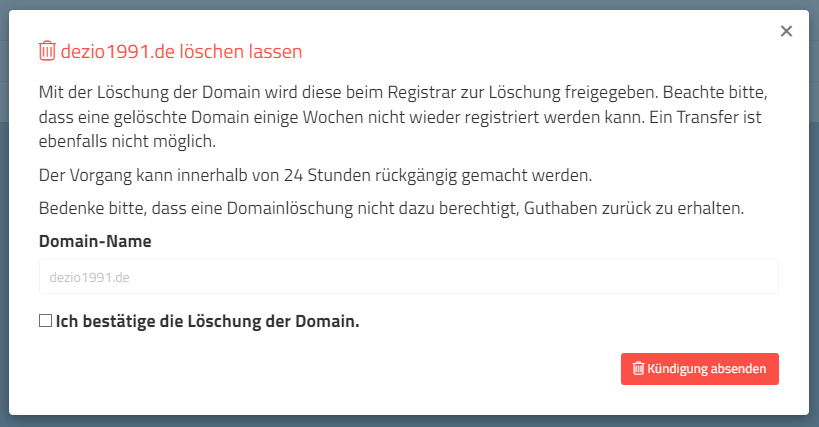
Fill in the form and send it off – the cancellation will be queued for the next midnight.
Please notice: A domain cancellation is permanent – the domain can’t be registered again for 30-60 days after the day of cancellation.