You can set up the Game Server Manager to make a complete backup of your game server every day at a specific time. Just follow these easy steps:
- Go to the game server of your choice.
- Wait until the Game Server Manager is fully loaded.
- Click on the “Backups” tab.
- Click the “Settings” button in the tab content.
- Select “Automatically create daily backup” and save your settings.
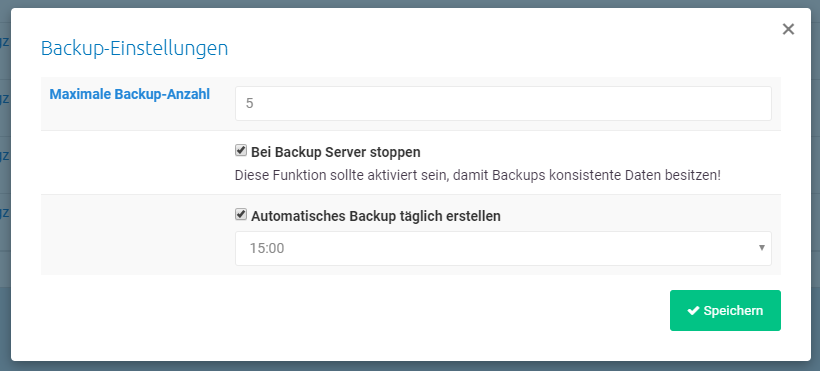
Maximum Backup Count
The maximum backup count shows how many backups are kept. Before each new backup, older backups are deleted to free up space.
Enter 0 if you do not want to remove backups automatically. Please note that your server has limited storage.
Stop Server during Backup
If you enable this option, the server will stop before the backup starts. After the backup is complete, the server will restart if it was running before.
We recommend turning on this option. If files change while the backup is in progress, the backup might not work correctly.
Automatically Create Daily Backup
When this checkbox is selected, a backup is created daily at the chosen time. We suggest choosing a time when few players are connected to your server.
This helps the backup finish more quickly and, with the stop option activated, reduces noticeable downtime.