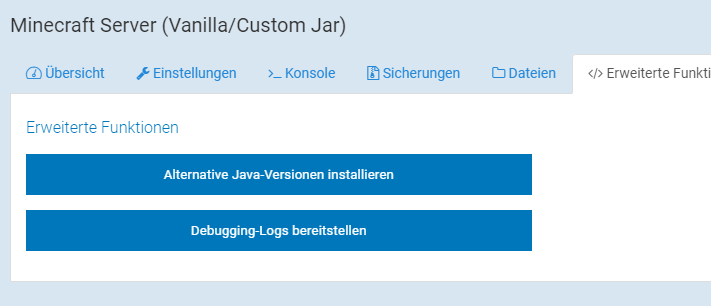This feature is currently only available for Minecraft servers, but will be made available for other game servers over time.
Faster to the target: Provide information for support!
If you have found an error with your game server and can’t fix it yourself, our support is always available to help you. To make life easier for the supporter, you can create a snapshot of your server.
To do this, go to the game server manager of the game server in question and select the “Advanced features” tab. If this tab is not available, please contact support directly.
There you can click on “Provide debugging logs“. Then please wait a moment. The process may take a short while.
After creating the debugging package, you will see a link in a window that opens. Copy this link to your clipboard and send it to the supporter later when you open the support ticket.
Please describe your problem as precisely as possible, otherwise the support team will have to ask you more questions. You will help us to shorten your waiting time extremely if you don’t leave out any detail.