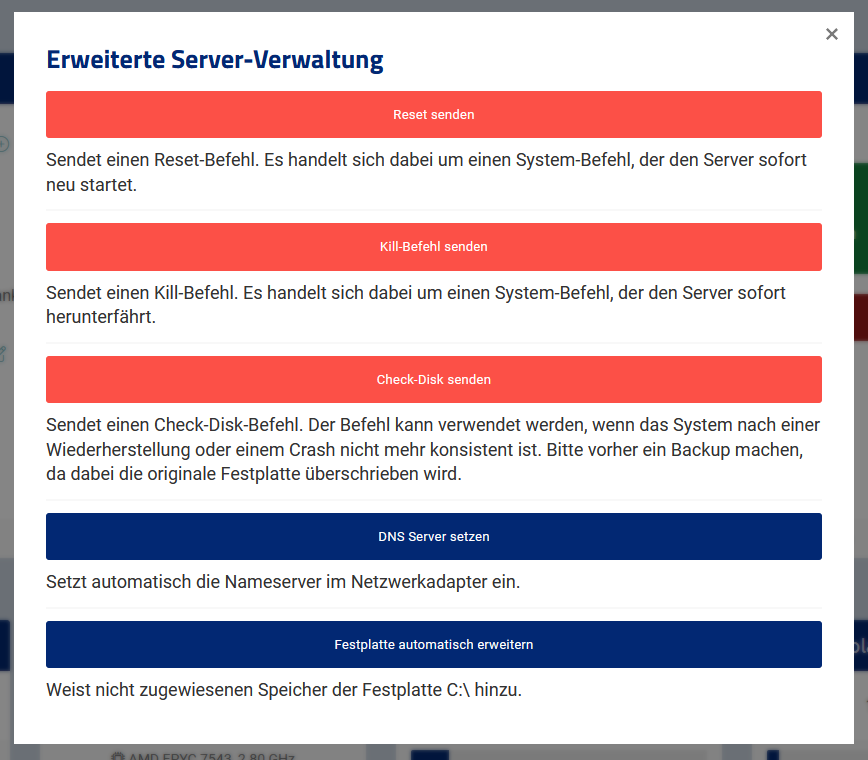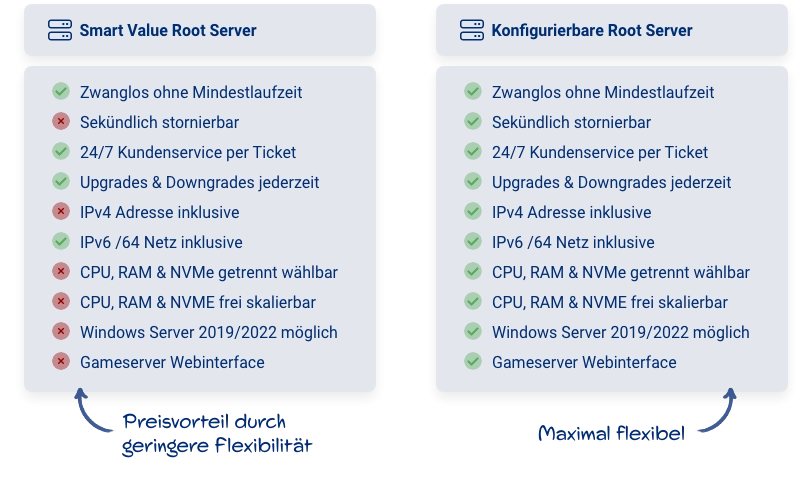We now offer pre-configured packages. These packages are cheaper than the configurable option. Find out more here.
What exactly do I save with the Smart Value Root Server?
The advantage is clear: when you choose one of our Smart Value Root Servers, you save immediately and consistently compared to the regular price of a configurable KVM Server. And the best part? You get this saving with a server that is hardware-identical – meaning it has the same number of cores, RAM, and storage space.
Does that mean I get less flexibility?
Not necessarily. The Smart Value Root Server is designed for projects where you have a clear idea of your requirements and they don’t change constantly. For dynamic requirements that need more specific and frequent adjustments, a configurable server might make more sense. However, even with Smart Value servers, you have the flexibility to switch between packages or add additional resources at any time as your project grows.
How can I be sure that a Smart Value Root Server is the right choice?
We recommend using our Server Finder. With just a few clicks, you’ll receive a recommendation that best suits your project – whether it’s a Smart Value or configurable option. This way, you can be sure that you not only save money but also get the exact performance you need.
What features are not available with Smart Value Root Servers?
If you choose a Smart Value Root Server, you should be aware that some options available with configurable servers are not included or are different:
- Contract Flexibility: Smart Value Servers cannot be canceled on an hourly basis via the web interface. The server will run for as long as you have ordered it in advance with your balance.
- Customization: There is no granular upgrade or downgrade function. Adjustments in fine increments, as found with configurable servers, are not possible here.
- Operating System Selection: Windows is not available by default with Smart Value Servers, but you can install it yourself via a custom ISO if necessary.
- IP Addressing: An IPv4 address is not included by default but can be added as an optional feature.
- DDoS Profile for IPv6: Setting a specific DDoS profile for IPv6 addresses is not possible with these servers.
- Data Volume: Compared to configurable servers, the included traffic volume is lower: you will receive 2 TB instead of 10 TB of traffic (KVM 3.0) per month.
- Network Speed: The maximum network speed is limited to 1 Gbit/s with Smart Value Servers, while configurable servers can reach speeds of up to 5 Gbit/s.