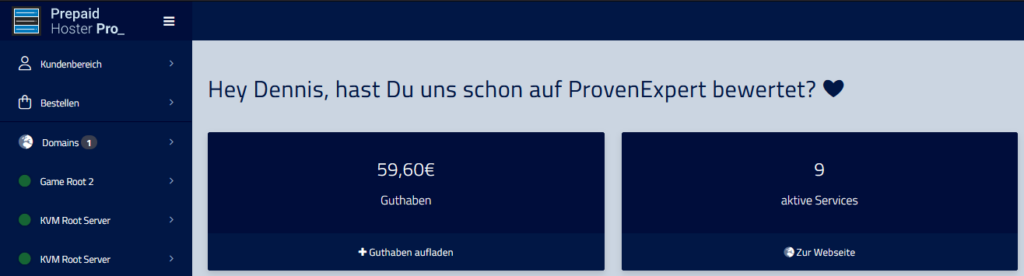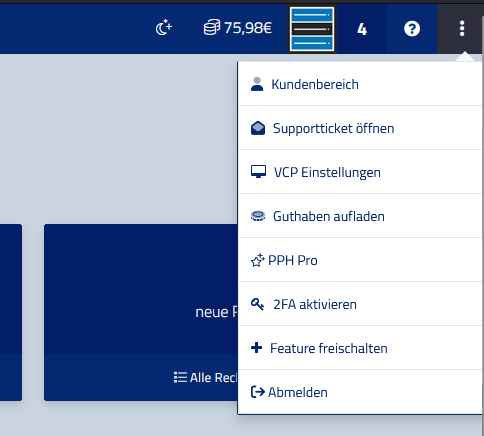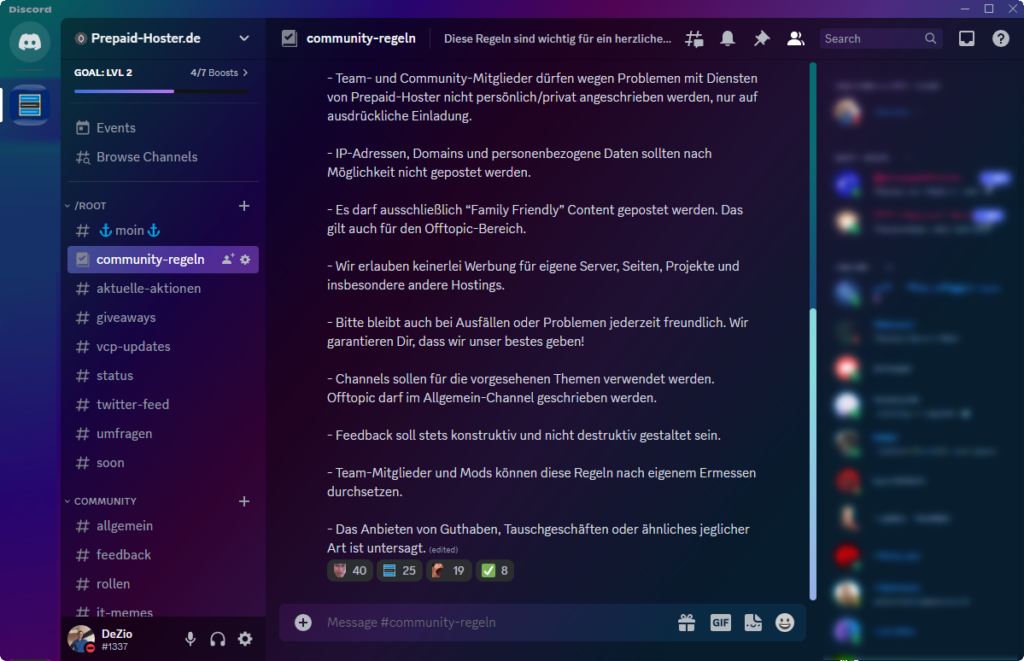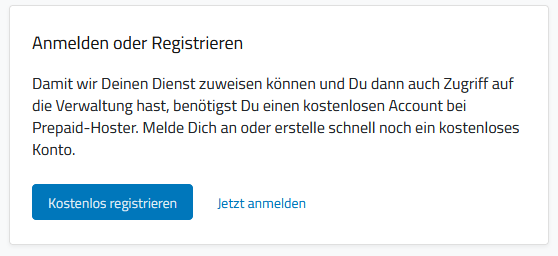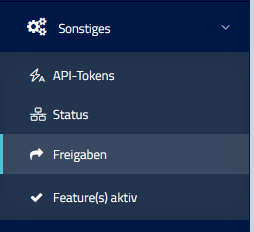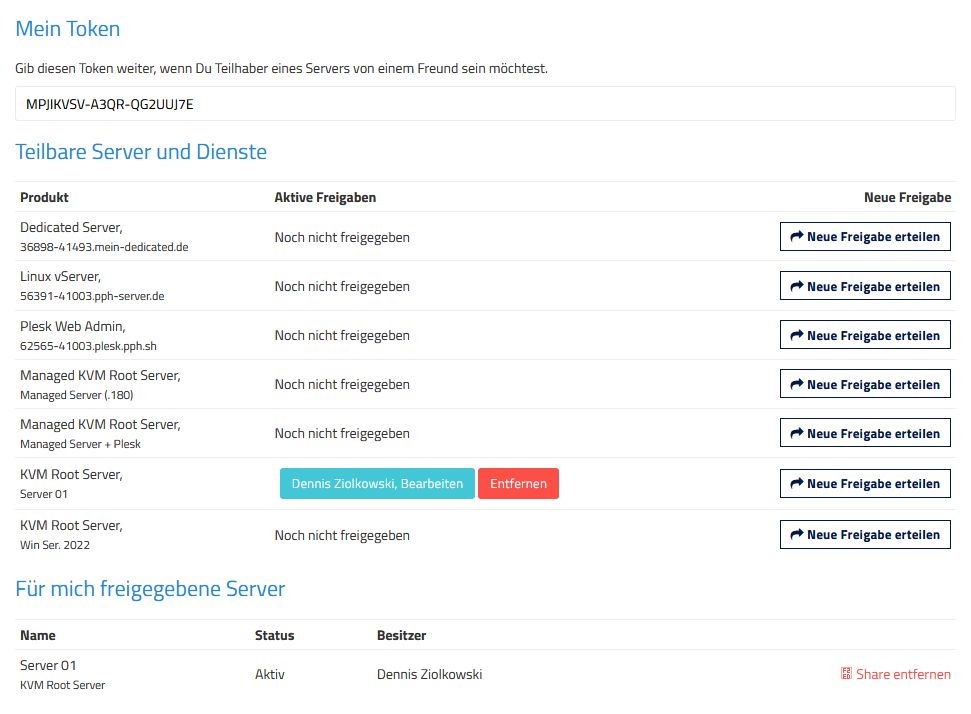Yes, we have a problem with a blacklist. A list so unreliable that we need to make a FAQ post about it.
Customers often come to us complaining that mxtoolbox seems to find a blacklist entry. And most of the time, it’s the same provider who judges our IP addresses: UCEPROTECT.
We are absolutely against spam emails. That much can be said. Because there is nothing more annoying than an inbox filled with pharmacy advertisements, penis enlargements, or money winnings.
However, UCEPROTECT has multiple levels of spam protection. Level 1 is the IP address itself, Level 2 is the IP network, and Level 3 is actually the entire network provider. We host our servers in the Netlinq/Synlinq network at Maincubes near Frankfurt am Main. And we are not alone. Many small and large providers use this network.
UCEPROTECT Level 3 explains their protection by marking an entire network provider as a spammer if only a tiny fraction of IP addresses in the same network (AS) send spam. This is practically unavoidable.
But the business practices go even further: For a lot of money, you can have your IP address removed from this list for a few days. This does not solve the problem, but rather, it’s extortion.
We have no contacts with UCEPROTECT, no means of removing IP addresses at Level 3, and we consider any mail server operator who uses this list to check for spam as an accomplice in these shady dealings.
We sincerely apologize if the entry for UCEPROTECT Level 3 has directed you to this page. But we cannot do anything about it. If you are not experiencing any issues with email delivery, you can simply ignore this spam list.
Otherwise, please contact our support. Together, we can explore whether a solution is possible.